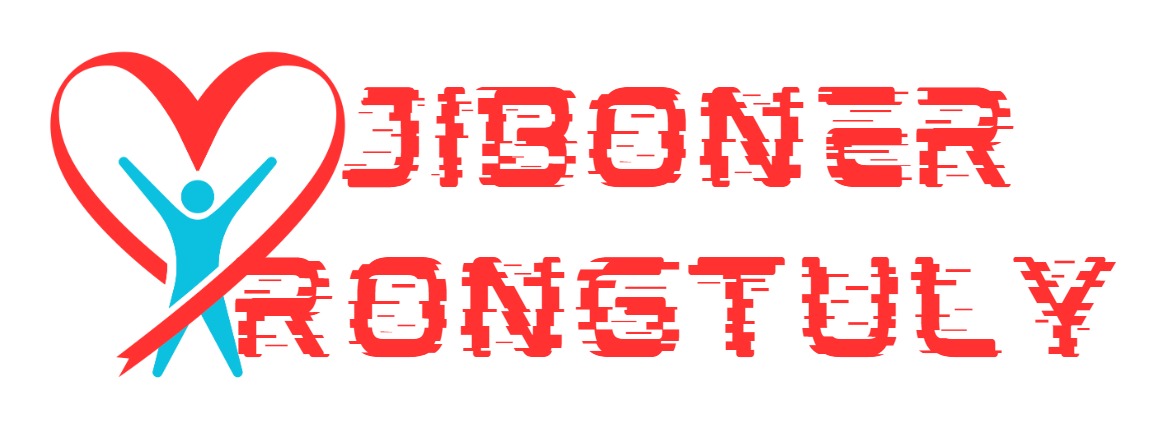The Astra theme is a popular choice among WordPress users due to its speed, flexibility, and ease of customization. Astra is available in two versions: Astra Free and Astra Pro. Here’s a comparison between the two versions to help you understand which one might suit your needs better:
- Customization Options
- Astra Free: Offers basic customization, including color settings, typography, and limited layout options.
- Astra Pro: Expands on customization with more control over layouts, colors, typography, and additional settings for headers, footers, and sidebars.
- Pre-made Templates and Starter Sites
- Astra Free: Provides a selection of starter templates, mainly suited for basic business, blog, and portfolio sites.
- Astra Pro: Offers a larger library of premium starter sites that cover niches like e-commerce, agency, and portfolio sites with more refined designs.
- Header & Footer Customization
- Astra Free: Basic header and footer options.
- Astra Pro: Allows advanced header options like sticky headers, transparent headers, multiple header layouts, and options for custom footers.
- WooCommerce Integration
- Astra Free: Works with WooCommerce but offers limited customization.
- Astra Pro: Provides enhanced WooCommerce customization, including options to control product page layouts, product grids, and checkout design for a more professional e-commerce experience.
- Performance and Speed
Both Astra Free and Pro are lightweight and optimized for speed. However, Astra Pro has additional performance options, like code optimization and advanced options for loading specific elements conditionally.
- Blog Layouts and Archive Customization
- Astra Free: Limited blog layout options.
- Astra Pro: Offers more control over blog layouts, including grid, masonry, and list options, as well as customizations for metadata display.
- Support & Documentation
- Astra Free: Community support and basic documentation.
- Astra Pro: Priority support and access to premium documentation and tutorials.
- Add-Ons and Integrations
- Astra Free: Integrates with popular page builders like Elementor and Beaver Builder but with limited customization options.
- Astra Pro: Includes advanced integrations and exclusive add-ons for page builders, along with special modules for LifterLMS and LearnDash, making it suitable for online learning sites.
- Price
- Astra Free: Completely free, making it suitable for personal websites, blogs, and basic business sites.
- Astra Pro: Paid version, with pricing plans usually starting at around $47 per year or $227 for lifetime access. The Pro version is ideal for users who need more control and advanced features. Which One Should You Choose?
- Astra Free is a good option if you’re starting with a simple site, personal blog, or small business website and need essential design and layout customization.
- Astra Pro is ideal if you’re a professional, business owner, or developer wanting to create more feature-rich and visually complex sites with advanced customization, premium support, and e-commerce capabilities.
Would you like help choosing specific features or configuring Astra for your site?