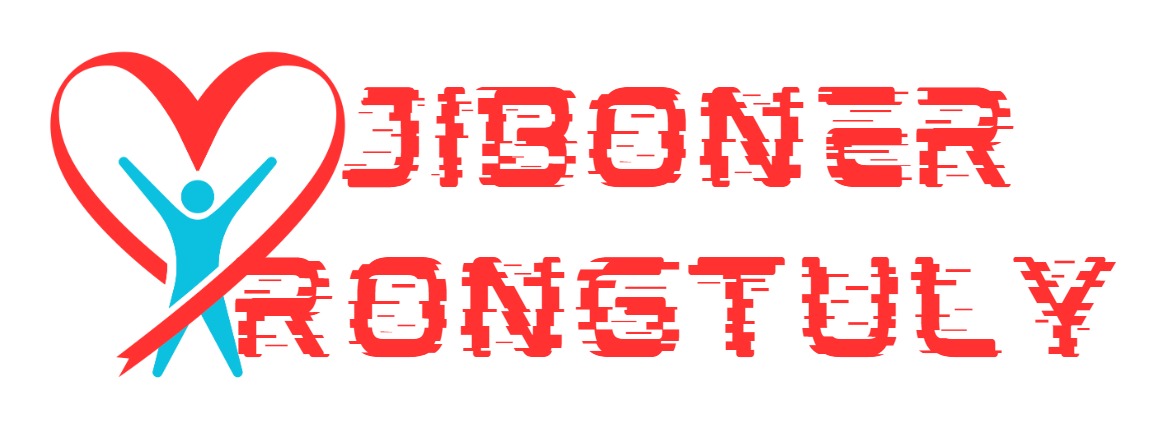The Divi Headers Pack is a collection of pre-designed header layouts provided within the Divi Theme, an extremely popular WordPress theme developed by Elegant Themes. These header packs are part of Divi’s extensive library of website elements that allow users to quickly and effectively customize the appearance and functionality of their website headers.
Features of Divi Headers Pack
- Pre-designed Layouts: Divi Headers Pack includes multiple ready-to-use header designs that can be easily imported into your Divi theme. These layouts range from simple and minimalist to more complex and feature-rich designs, including various menu styles and elements like search bars, contact information, social media links, and more.
- Customizable: Each header layout is fully customizable using Divi’s built-in visual builder. Users can adjust colors, fonts, spacing, and other design elements to match their brand or site design.
- Responsive and Mobile-friendly: All header layouts are designed to be responsive, meaning they automatically adjust to look great on mobile devices, tablets, and desktops.
- Integration with Divi Modules: Headers can be enhanced with any of Divi’s standard modules, such as buttons, images, sliders, and call-to-action modules, allowing for even greater functionality and customization.
- Ease of Use: The header packs are designed to be plug-and-play. Once imported, they can be applied to any page or across the website through Divi’s theme builder.
- Variety of Navigation Options: The headers include various navigation options, from standard horizontal navigation menus to more creative layouts like centered logos with navigation on both sides, slide-in menus, or full-screen menus.
How to Access and Use Divi Headers Pack
To use the Divi Headers Pack, you must have the Divi theme installed on your WordPress website. Here’s how you can access and use these headers:
- Install Divi Theme: First, make sure you have the Divi theme installed and activated. You need an active subscription with Elegant Themes to access Divi.
- Access the Divi Library: From your WordPress dashboard, go to Divi > Divi Library. Here, you can access all available layout packs.
- Import Header Layout: Choose the header layout you prefer from the layout pack and import it into your Divi Library.
- Apply the Header: You can apply the header layout to your site by going to Divi > Theme Builder. Here, you can assign the imported header layout to global or specific pages on your website.
- Customize the Header: Customize your header using the Divi Builder to add elements, change styles, and modify the layout to better fit your site’s needs.